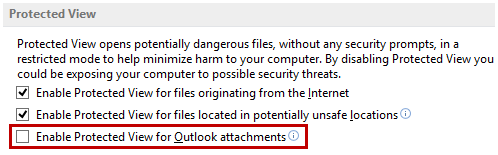Protected View is a security feature of Word, Excel and PowerPoint which is separate from Outlook’s Attachments Security (blocking) feature.
When a Word document, Excel sheet or PowerPoint slide deck is opened from an untrusted source, such as the Internet or from an email, then the document will be opened in Protected View.
This is basically a sandbox environment where no code can be executed so any included malware will be harmless and can’t affect your system just by opening the attachment.
Disabling Protected View in Word, Excel and PowerPoint
You can disable Protected View in the following way:
- In Word, Excel and/or PowerPoint choose:
File-> Options-> Trust Center-> Trust Center Settings…-> Protected View-> deselect option: Enable Protected View for Outlook attachments
Once disabled, Word, Excel and PowerPoint attachments will open directly in edit mode.